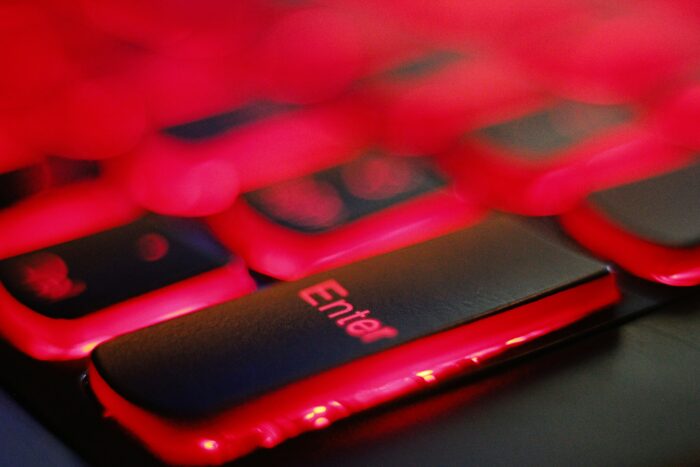Have you ever wondered how vulnerable your small business is to cyberattacks? Nearly 43% of cyberattacks target small businesses, often exploiting weak security measures. One of the most effective and affordable ways to protect your business is by implementing multi-factor authentication (MFA)
Multi-factor authentication adds a critical layer of defence. Specifically, it makes it significantly harder for hackers to access sensitive systems—even if they’ve obtained a password. Throughout this guide, you’ll discover how MFA works, why it’s essential, and how to implement it across your business to reduce the risk of data breaches and financial loss.
According to The Technology Press, nearly 43% of cyberattacks target small businesses
Why is Multi-Factor Authentication Crucial for Small Businesses?
Multi-factor authentication is one of the simplest and most powerful tools for protecting your business from cyber threats. In today’s digital age, small businesses are frequent targets because they often lack advanced security systems. Even a single compromised login can lead to major disruptions—ranging from stolen customer data to financial fraud. Moreover, the long-term reputational damage can be difficult to reverse.
Fortunately, multi-factor authentication provides an extra layer of verification beyond just a password. Rather than relying on one method alone, MFA requires users to present two or more factors to prove their identity. Consequently, this layered approach dramatically reduces the likelihood of unauthorised access.
What is Multi-Factor Authentication?
Multi-factor authentication (MFA) is a cybersecurity practice that verifies a user’s identity using two or more separate forms of evidence. These fall into three main categories:
1. Something You Know
This typically refers to a password or PIN—information only the user should know. Even so, while it’s the most familiar method, it’s also highly vulnerable to phishing attacks and password theft. As a result, relying on this factor alone is no longer considered sufficient. Furthermore, cybercriminals now exploit weak or reused passwords at alarming rates.
2. Something You Have
This refers to a physical item in your possession, like a mobile phone or hardware token. For example, apps such as Google Authenticator or Authy generate time-sensitive codes to be entered during login. This means that, even if a password is compromised, access still requires a secondary factor. In turn, this helps protect against most brute-force or credential stuffing attacks.
3. Something You Are
Another common method is biometric verification such as a fingerprint, facial recognition, or retina scan. Because these identifiers are unique and hard to replicate, they offer a highly secure verification method. Consequently, biometrics are an increasingly popular MFA option among modern businesses.
How to Implement Multi-Factor Authentication in Your Business
Step 1: Assess Your Current Security Setup
Start by identifying systems that store sensitive data. At the outset, these systems should be prioritised for multi-factor authentication. This creates a secure foundation before broader rollout. Common targets include:
- Email platforms
- Cloud services (e.g., Microsoft 365, Google Workspace)
- Financial accounts
- Customer relationship management (CRM) tools
- Remote access systems
Step 2: Choose the Right MFA Solution
There are various multi-factor authentication tools suited for small businesses:
- Google Authenticator – Free and easy to deploy.
- Duo Security – User-friendly and scalable.
- Authy – Offers multi-device support and cloud backups.
- Okta – Ideal for growing businesses with advanced needs.
Before implementation, it’s important to consider integration options, ease of use, and support for different devices. By doing so, you’ll ensure the chosen solution aligns with both your technical environment and end-user needs. Additionally, early consideration helps prevent costly rework down the track.
Step 3: Roll Out MFA Across the Business
Begin implementation with high-risk systems. At the same time, educate your team about why MFA is critical and provide clear instructions for setup. Furthermore, make MFA mandatory for all employee logins to standardise security practices. This way, you ensure consistent protection across all access points.
Ongoing Management of Multi-Factor Authentication
Implementing multi-factor authentication is just the beginning. In order to ensure long-term success, businesses must regularly evaluate their MFA tools, user feedback, and adapt as threats evolve. Moreover, maintaining awareness and responsiveness will support continued effectiveness.
- Monitor and test MFA regularly through simulated phishing attacks
- Update verification methods as technology evolves
- Establish a lost device policy for quickly resetting credentials or issuing backup access
- Encourage staff to report issues and offer responsive support
By taking these steps, you maintain strong adoption and usability across your team.
Overcoming Common MFA Challenges
Despite its advantages, multi-factor authentication can pose a few challenges:
- Employee resistance – Ease adoption by providing training and highlighting benefits. As a result, this approach reduces friction and increases compliance.
- System compatibility – Use MFA tools with built-in integrations or custom support. This will help ensure seamless deployment.
- Budget concerns – Begin with free tools and scale as needed. Over time, you can transition to more advanced solutions if required.
- Device loss – Provide secure recovery options such as backup codes or alternate methods. This way, access can be restored without compromising security.
Therefore, with proper planning and consistent follow-through, you can implement MFA smoothly and strengthen your organisation’s overall cybersecurity posture. Ultimately, this proactive approach will reduce risks and build long-term digital resilience.
Ready to Protect Your Small Business with MFA?
Multi-Factor Authentication is one of the simplest and most effective ways to secure your business from cyber threats. It’s cost-effective, easy to implement, and essential in today’s digital environment.
At Microsavvy, we help small businesses across the Sunshine Coast secure their systems with tailored cybersecurity solutions.
👉Need setting up MFA? Contact us today
Read the full article here: The Technology Press.