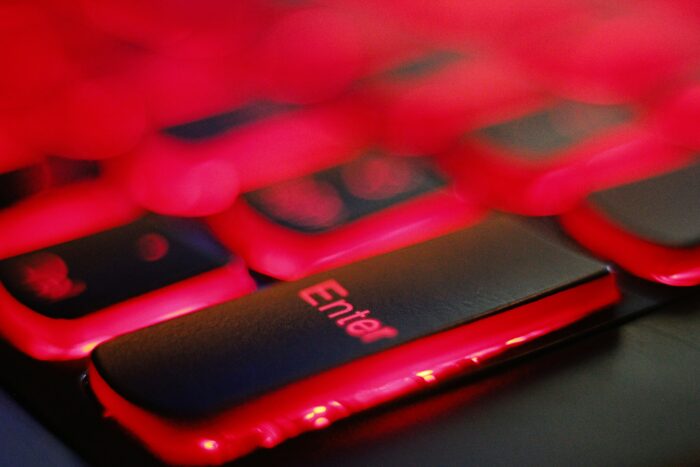Why Secure File Storage and Transfers Matter
File storage and transfer are crucial in both personal and professional settings, but keeping files safe from cyber threats and security threats is a constant challenge. Whether you’re storing sensitive business documents or personal data, ensuring security should be a top priority. In this guide, we’ll explore the best practices for secure file storage and transfers to help you protect your valuable data from hackers, breaches, and unauthorised access.
Ensure your files remain safe with encrypted storage solutions.
Are You Protecting Your Files Properly?
Use this checklist to assess your file security: ✅
- Are your files encrypted? Encryption ensures that only authorised users can access your files.
- Do you use multi-factor authentication (MFA)? An extra layer of security prevents unauthorised access.
- Are you using strong, unique passwords? Weak passwords make it easier for hackers to breach your data.
- Do you back up your files regularly? Having real-time or scheduled backups protects against accidental deletions and ransomware attacks.
- Are your software and storage systems up to date? Regular updates help patch vulnerabilities that hackers may exploit.
- Do you limit file access to only authorised personnel? Restricting access minimises the risk of internal security breaches.
- Are you using a secure cloud storage service? Trusted cloud storage services with access control and encryption offer safer storage solutions.
- Do you verify recipients before sending sensitive files? Avoid accidental data leaks by double-checking who you share files with.
- If you answered ‘no’ to any of these, it’s time to reassess your file security strategy.
What is Secure File Storage?
Secure file storage ensures that your files are protected from unauthorised access, theft, or tampering. Effective file storage solutions use encryption, access control, and authentication to keep files safe. When stored securely, only authorised individuals can access or modify them.
Types of Secure File Storage
Different storage methods provide various levels of security. Here are three of the most reliable options:
- Cloud Storage Services – Files are stored online with security features like encryption, access controls, and automatic backups. Learn more about Cloud Services
- External Hard Drives – Physical devices that store files offline, reducing exposure to cyber attacks.
- Encrypted USB Drives – Portable storage with built-in encryption to protect data from unauthorised access.
Why is Secure File Storage Important?
Cyber threats such as ransomware, identity theft, and data breaches pose serious risks to unsecured files. Proper file security helps to:
- Prevent identity theft – Protect sensitive personal and financial information.
- Avoid financial loss – Safeguard business and banking details from cybercriminals.
- Ensure compliance – Many industries require secure file storage to comply with data protection regulations, such as the Australian Privacy Act.
- Protecting your business – Implementing security measures ensures the safety of your business-critical data.
Risks of Unsecured File Storage
Storing files without adequate security can lead to significant consequences, including:
- Identity theft – Hackers can steal personal information to commit fraud.
- Financial loss – Unsecured business files can lead to costly breaches.
- Privacy breaches – Sensitive data exposure can harm individuals and businesses.
To avoid these risks, adopting best practices for secure file storage is essential.
How to Enhance File Storage Security
Here are some key steps to protect your stored files:
- Use strong passwords – Create complex passwords with a mix of uppercase and lowercase letters, numbers, and symbols.
- Enable two-factor authentication (2FA) – Adds an extra layer of security beyond just a password.
- Encrypt files – Encryption scrambles data so unauthorised users cannot read it.
- Keep software updated – Security updates help prevent vulnerabilities.
- Leverage secure service providers – Consider cloud-based storage systems that offer built-in encryption and real-time monitoring.
What is Secure File Transfer?
Secure file transfer refers to safely sending files between individuals or devices without exposing them to cyber threats. It prevents unauthorised access and protects files from modification while in transit.
Common Secure File Transfer Methods
To transfer files securely, consider these options:
- Secure FTP (SFTP) – A more secure alternative to standard FTP, encrypting file transfers.
- Virtual Private Networks (VPNs) – Encrypts data when transferring files over the internet.
- Encrypted Email Attachments – Protects sensitive email attachments from unauthorised access.
- Secure File-Sharing Services – Platforms like OneDrive, Google Drive, or Dropbox with end-to-end encryption. See how our IT Security solutions help
How to Transfer Files Safely
Follow these steps to protect files during transfer:
- Choose a secure transfer method – Use encryption-supported tools.
- Encrypt files before sending – Ensures unauthorised users can’t access them.
- Use strong passwords – Protects files from unauthorised access.
- Verify the recipient’s identity – Avoid sending files to the wrong person.
- Share access details separately – Don’t include passwords in the same email as the file.
How to Email Attachments Securely
Emailing sensitive files requires extra precautions. Use these steps to ensure safety:
- Encrypt important attachments before sending.
- Use a secure email service with encryption.
- Avoid including sensitive details in the email body.
- Double-check recipient email addresses to prevent sending to the wrong person.
Additional Resources
- Australian Cyber Security Centre Guidelines – Learn more about cybersecurity best practices.
- How to protect your Business from Malware – Ensure your business is protected from cyber threats
- Managed IT Services – Comprehensive IT support for Australian businesses.
Final Thoughts: Secure Your Files Today
File security is essential for protecting personal and business data from cyber threats. Whether you’re a small business or a growing enterprise, having Managed IT Services in Australia can help optimise data management, enhance cloud computing security, and prevent security breaches. Implementing cloud storage services, managed services, and robust storage systems can significantly improve protection and storage space efficiency. By following best practices for secure file storage and transfer, you can keep your files safe from hackers and unauthorised access.
Need Help with File Security?
If you would like expert assistance in setting up secure file storage and transfer systems, our team is here to help. Contact us today to safeguard your data and enhance your cybersecurity strategy.